Quick post to answer a couple of questions. I will post your QP later this afternoon. To the anonymous people that want the password, first, I can't email you if you don't leave a name or address. Second, the password is in the post.
Kicksmom wants to know how to turn a LO into a QP. It is shamefully easy!!! As I said before, I always save a copy of my LO in full layers, either as a tiff or PSD file. Then I save it as a jpeg @ 300 dpi in a folder called high res. Once you have done these two saves, open up the full layer file. Delete the layers with your photo(s) and journaling text. Now make the layer with your frame active. Take the magic wand and click inside the frame. You should now have the marching ants inside the frame. Go to your layer palette and make the paper layer active, then hit delete. If you have several papers (or elements) stacked up you will need to keep choosing each layer and hitting delete. Once everything is cleared out of the frame and all you can see is the gray check background, save as a png file. That's it! Now your LO is a QP! There are quite a few more tedious things to do if you are going to publish it, I can go into that later if you want. I actually end up saving six versions! Full layer files are BIG. An external HD is a must have! I have a 250 gig and a 500 gig that I use.
Wednesday, April 9, 2008
Subscribe to:
Post Comments (Atom)






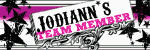





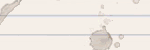
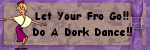










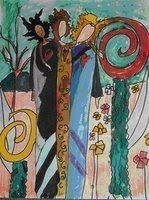










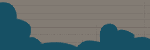





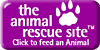


3 comments:
Hello! I just found your blog and I have to say... I love it! Your layouts are wonderful. Thank you so much for sharing them!! -Krista
Thanks Vicki I really appreciate your tips. I spotted the request for the password the other day and held my breath. I didn't want you to get exasperated. But you've taken it in your stride phew!!! Te he x
Thanks for the fabulous QP as well. ~o~
Great tips! :)
I know what you mean about storage! I have a 250 gig that I got last year. It's about half full already!
Post a Comment