I received a very sweet request from Elsie to please share how I make my old looking papers and the folded & torn edges. For papers I almost exclusively use overlays from Kim Broedelet. The choices she has are amazing! I am really partial to the crinkles, woodsy, grungy and paint stroked overlays. I also use her "Age It Quick" to make the random holes in papers. She has a new folded and torn template that I used on the "Raining Cats & Dogs" page. Check out her store here: Kim's Store. It's super easy, create a new 12" x 12" document @ 300 dpi, fill it with the color of your choice, open the overlay and drag it on top of the color layer. Then scroll through the blend modes to get different looks. Layer up several overlays and blending modes to get all sorts of looks. Merge visible and save as a jpeg.
As to the folded and torn edges, I use actions from Atomic Cupcake for general paper tears and crumples, get them here: http://www.atomiccupcake.com/ Lately I have become infatuated with folded edges. The ones that I have been using and am most impressed with are the creation of Gunhilde Storeide http://www.storeide.se/gunhild/velkommen.htm She offers them as a gift to you, be sure to say thanks and tell her I sent you! Once you have made your fab new paper, create a duplicate layer and just copy and paste your choice of edge onto it, position as you like. Be sure the edge is the top layer. I usually stretch it just a tiny bit to make sure it goes all the way over the paper. With your edge layer active, click on the paper area with the magic wand. Make the paper layer active and hit delete. Activate the edge layer, apply your drop shadow, and choose a blend mode. I like overlay, luminousity, soft light and sometimes multiply. Then crop down if desired and save as a png file. If anyone has problems or has more questions, feel free to shoot me a bubble mail @ txbubbles@gmail.com .
Tuesday, September 30, 2008
Subscribe to:
Post Comments (Atom)






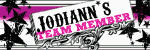





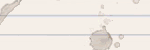
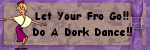










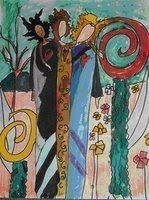










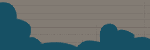





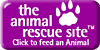


2 comments:
Thanks Vicki!!
One is never too old to learn and I will try these blending modes and other techniques as well.
Else I will just come here and grab some of your lovely freebies instead...lol
Hugs and love from SA.
Elsie
Thanks for the tutorial. I always like trying new techniques. :D
Post a Comment