I was playing with Janni's new kit "Mother's Keepsakes" last night. Mr. Mojo must be on vacation, because he sure wasn't at my house! LOL!!! While working with this great lace doily it did occur to me that since there have been several questions about drop shadows, this would be perfect for a short lesson on using shadows with this type of item. The first example is with no shadow. It looks flat. The next pic is with the default (21/21) low drop shadow applied. See how it appears to float? Third is with the drop shadow changed to 10/10. Looks much better, doesn't it? But we are going to make it look real! Once you have your item in place, go ahead and apply a low drop shadow. With the layer active, click on the little sun. Change the size and distance, I usually start with 10/10 and adjust if necessary. Now see the little black box? Click on it to bring up the color box. You want to choose a shade deeper than your background paper. Play with clicking on different areas till you find the perfect look! I chose a deep rose color.
Flat, flat, flat.

It floats!
Better, but we're gonna make it look real!
Now we are looking good!

Hope you can use these little tips. Maybe that sorry so & so Mr. M will show up this weekend and I can have some goodies for you Monday! Have a great weekend!
BTW, for those that requested a feed, you may now sign up for feedblitz down on the left.



 Hope you can use these little tips. Maybe that sorry so & so Mr. M will show up this weekend and I can have some goodies for you Monday! Have a great weekend!
Hope you can use these little tips. Maybe that sorry so & so Mr. M will show up this weekend and I can have some goodies for you Monday! Have a great weekend!





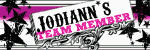





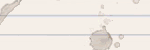
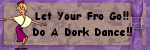










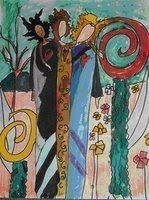










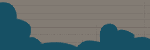





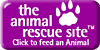


9 comments:
Thanks for the tip. Naturally, I've read tutorials on this issue but I love the simplicity of your tip and the fact that you give a starting point. Your examples were clear and to the point. Very much appreciated by this sorta newbie
Good afternoon! ( I know I am late...lol)
Oh, I just wanted to thank you for the great tutorial, I can't wait to try it out this weekend, perfect timing too, I will be scrapping lots!
you and Mr Mojo enjoy yourselves this weekend ;) see you back here on Monday!
Rena
thank you for the tip, can't wait to try it out.
Thanks very much, that is really neat to see the difference. It is great to have someone explain this in "laymans" terms. Your hints are very much appreciated.
Have a great weekend!
Vicki you are an angel. I am going to play with that to see if I can get that more realistic look. My son thinks I've lost the plot the way I sit and stare at things and the shadows they create. Congrats on that big fish too. You have got to save your pennies and get your butt to Australia for some diving and fishing !
Big hugs,
Erika
PS has your grandaughter had anymore of those texan teething chews again LOL
HEY VICKI!
from one digi*gal to another...
Just wishing you a Happy NSD! =)
I hope you are having a great weekend...take care
Rena
Excellent tip! I've been experimenting with using colour rather than black for some time; I like the idea of simply using a shade darker than the background paper. Easy ... that's what I like! Awesome blog, by the way! :-)
I just started digi-scrapping a month ago, so this was very helpful. Thanks!
Hey there, I bookmarked this tutorial a long time ago when I was still brand new at PSE because it was still way over my head. Now I've just found it again and I'd love to be able to use it but I'm afraid my version of PSE (version 4) doesn't have the ability to change colors or the size of the shadow. ={ Did you use PS or PSE, and which version? Thanks!
Post a Comment