



I learned this WOW technique from Jessica Sprague's PhotoShop Friday's. It really makes the colors pop! You can find the whole article here: http://spraguelab.squarespace.com/ It's the post called Photo Shazam! Here is the easy peasy version. Open your photo. Make a duplicate layer. Close original. Make two more duplicate layers. Name the top layer "screen", the middle layer "overlay". Now for the fun part! Make the middle layer (overlay) active, and change the blend mode to...you guessed it, overlay. Then make the screen layer active and change the blend mode to "screen". Play around with the opacity of both layers till you are pleased with the look. Try screen @ 44% and overlay @ 65%. Sometimes I like overlay @ 100%, and use the screen layer to tone it down just a bit. When I get it lookin' good I merge the layers and save as "original name-edit". I always keep my original version untouched. Try this, it's really cool!
To Sue: I checked the new link for Built Tough 2 (Tuckered Out) and I was able to download, try again, and if you still have trouble email me, we will figure something out.
To Sarah: Please email me with your secret blogger trick!
My email addy is in my profile, but just to make it easy for ya'll, it is txbubbles@gmail.com
I have several projects in the works, including the July Color kit, so stay tuned!






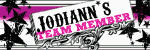





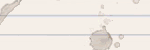
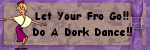










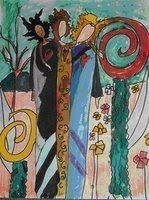










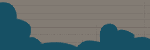





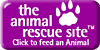


8 comments:
This trick looks awesome! Can't wait to try it out. Maybe it will help some of my horrible old film prints that I'm in the process of scanning in. Our family is full of really bad photographers. LOl Can't believe how many yellow, pitiful flash pics actually made it into the photo albums. Wonder what the ones we threw away looked like!!! Have a good one...
Thanks for this tip. I am going to open PSE right now and give it a try. Thanks again.
Hi, it's Denise again. I tried and succeded...thanks!
I took a photoshop class through PaintShop Stop and I learned some cools stuff....that I now no longer remember...*sigh*
Good tip! There are so many great ways of doing things - it's lovely when these tricks are shared. Thanks!
juno
xx
Hi again, I am having to catch up here on the blog, due to my M.I.A. for three days (long story)
I love this "trick" and will have to try it, before I got my Nikon, alot of the photos I took had the hazy, drab look, *sign of a cheap camera for sure*...lol anyway thank you for this, I am hopeful that I can make them look as good as possible now...I will have to drag out the external whhere all the "bad photos" reside and see what I can come up with! =) Thanks again......have a super day! =)
This is flippin' fantastic, I want to be able to do. I'm going to have a go for myself tomorrow, but I am USELESS with photoshop.
You are a star for passing on this photo editing tip, thanks so much.
See you tomorrow
Hugs
Susie2shoes
Oh dang Vicki,
how could you do this to me...
I thought I was your friend?
here you give me this "trick" of the trade, and so I try it...now I can't stop!!!
I am obsessed...
I am addicted...
I am hooked...
I am FOREVER GRATEFUL!! LOL
Lady, this "quick" 30 second trick to my photos in the folder marked BAD QUALITY are now being moved into a new folder AWESOME FIX!!
This trick works so easy, so effortless, its been a real lifesaver to say the least...
but now back to why I am upset there is neglected yard, neglected dishes, ordering pizza for dinner instead of cooking, numb butt from sitting, and glazed over look in the eyes, loss of sleep...and to top it off, now I have 100's of more photos that now have to be scrapped...(you need to get me more QP's now)
shall I go on?
I think you get the picture...
I know I do, and its in brilliant quality now thanks to you posting your "trick" =)~
THANK YOU THANK YOU, and for those who havent tried it, your missing out....GO>>>>GO NOW>>>Don't delay!
Post a Comment