
Okay, ya'll...I've had multiple requests on help with clustering, so I'm going to attempt a small tutorial. Sorry, no screen shots, I'm not that professional, lol. I have however created my first template to help you get an idea of placement. Let's have a big woohoo for the Vickster! I decided to make this template, because that is really a great way to learn. Keep in mind that there are a million ways to approach this skill, but this is the way I do it. Like any skill, it takes practice. Here are the basic principals that I use. Play, play, play and before you know it you'll be clustering like a maniac! Once you get the swing of placement, you will develop an eye for it and can fly on your own. I can't say it enough, practice, practice, PRACTICE!
For me, the basics needed for clustering are: an assortment of long ribbons, strings, foliage, some scatter and a large variety of elements. If I'm looking to purchase a kit and it has all of these, that really blows my skirt up! Just to be clear, this tut is using PSE. Allthough I have CS4, I find that I do 99.9% of my scrapping in PSE, it's just too easy,lol. Open up your photo program, open up your kit, and let's get to clustering! If you're using a template, open it up in your photo program. If not, create a new document at 12 x 12, 300 dpi transparent. Squinch both into a small window. Look in the kit's elements and start dragging interesting stuff into the bin. Heck, sometimes I end up with everything in there! I find it's helpful to start with a light colored background paper, (you can change this later) so find one and drag it into the photo bin. Place your background paper in the document/template. Now let's find the 'bones' of our cluster. I like to start with a long swirly ribbon or foliage. Place in document. Now add some ric-rac(or more ribbon) and some string.Twist, turn and rotate till it looks good. Next, drag in a frame and place it, using the rule of thirds (or on template). Now let's add some stuff! Remember, elements are best clustered in odd numbers(3-5,etc...). When making a frame cluster, i like to use a triangle placement, sometimes it may be really a really woppy one, but it's still a triangle. Here's where it gets tricky, when using the same element over again, remember to change size and rotate. Continue to place your various elements, and then add some scatter behind (scatter is SO cool, and adds the perfect touch!). I don't add shadows until I am through tweaking the placement of everything.
Today's gifty: txbubbles-Cluster template.zip
Any questions, give me a holler.
Big hugs,
Vicki














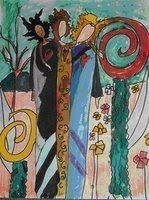






10 comments:
This tutorial is really helpful. Thank you! The template is wonderful, too!
One question: What do you mean by "triangle placement"?
Thank you...you make it sound so easy and I know it's not. lol Like you said, practice, practice, practice!
Thank you so much!
Love this template, thank you!
Thank you so much for the template and the tutorial is wonderful. Can't wait to go & practice,practice, practice!
I used your new PDW CC kit along with your ideas about clustering on a layout you can find here:
http://seewhatsuesaw.blogspot.com/2010/03/our-family-likes-pizza-we-usually-have.html
(I'll keep working on the clustering.)
Thank you! :)
I had to cone back and read this post. I read the explaination of the "triangle methodf" for clustering and found it vcery helpful!
I'm writing some stuff for a journaling series at The Chronicles and I want to talk about how I am a clustering idiot and if you want to cluster, visit Vickie's blog, then come back to my blog when I start the Journaling series.
Your clustering tips really are fantastic! :)
Hi Vicki :)
thank you so much for this wonderful template. I want to let you know that I posted a link to your blog at Crafty Scraps Forum. I lead a template challenge there and many participants were asking for help with clustering. Since I found your template and tutorial very useful - I just encouraged people to visit your blog and use your template together with your tutorial. Hope you don't mind :)
here is a direct link to this challenge: http://pub17.bravenet.com/forum/static/show.php?usernum=1413822734&frmid=7801&msgid=881326&cmd=show
have a great day :)
jabi from jabi's Scraps
Thanks, it is a great template, came over from Jabi's challenge at CraftyScraps.
Thanks for your fab template & tutorial.
I also came over from Jabi's challenge at Crafty Scraps forum.
Post a Comment